| Commentary and Philosophy Non-Fiction posted November 9, 2014 | Chapters: |
...12 13 -14- 15... 
|
      |
A help for all of us who are 'forwarders' of e-mails etc.
A chapter in the book Geoffrey's Musings.
What is B.C.C.
by Sankey
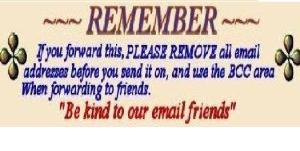
B. C. C. is an abbreviation of 'Blind Carbon Copy.'
It is really essential as Forwarders in Cyber world, we learn to use this option available on most E-mail servers and programmes.
They stand for BLIND CARBON COPY.
This means that when we send to addresses we have placed in this area of our Mail server or Address panel on letters or jokes or whatever we intend to Forward; No one else apart from the person receiving the forward or whatever, sees names of other receivers of the e-mails.
As a matter of fact when you receive an e-mail forwarded in this way it most probably says "To: 'none' " at the top, if it has been done correctly...
HOW DO WE DO IT PROPERLY?
1.A. If you are forwarding something to a group of people, you have received, firstly; click on 'Forward'. B. Then look at your "header"of your e-mail addresser. You will see:
(a) 'To:' (b)'CC' (c) *BCC as options to place addresses of receivers.
2.(a) & (b) addresses will appear on all e-mails and everyone who is receiving the e-mail will see all the other addresses in either "To" or "CC." (c) All addresses in BCC section will not appear on the received e-mails at the other end.
3.*On some mail servers (for example Yahoo) on the end of the "CC" line you will see "ADD BCC". You have to click on that option if you are sending bulk e-mails that you don't want to share all addresses with everyone to whom it is addressed.
4.Once you have the "BCC" lines you can load all the addresses in there. I personally run 3 address lists of all the people I know wish to receive my Jokes and News. Then I have another 3 lists for the Web Site updates and other things I send around to a group who are interested in our Church Web Site. I must say that since I have been using Yahoo's Australian Mail service I have been pretty happy as they offer a lot of extra features. These ARE FREE!
5.Now; once you have all the addresses in the BCC section of your mail service programme; BEFORE YOU CLICK ON SEND make sure you remove all the e-mail addresses that came in on the person's e-mail you received.
This protects all your friends and associates from any possible spamming form anyone that was in the incoming e-mail addresses.
REMEMBER WHILE YOU MAY KNOW EVERYONE ON YOUR MAILING LIST, YOU MAY NOT KNOW EVERYONE ON THE LISTS COMING IN. WHILE WE ARE PRETTY SURE OF THE PEOPLE WE CALL FRIENDS AND SO ON; IT ONLY TAKES ONE WRONG MOVE THAT WILL ALLOW ANYONE ELSE YOUR FRIENDS MIGHT SEND TO; -- TO ALSO SEND THE E_MAIL ON WITH OTHER ADDRESSES IN THEM TO SOMEONE EVEN INADVERTEDLY, WHO CAN DO SOME REAL DAMAGE TO EVERYONE ON THOSE LISTS THEY CAN SEE!
Not that anyone would want to cause any trouble but it can happen if we don't use the Blind Carbon Copy option properly.
6.I decided, as someone requested how to do Blind Carbon Copy...from me today; to send around this warning to help anyone else who does not understand *BCC.
It is really essential as Forwarders in Cyber world, we learn to use this option available on most E-mail servers and programmes.
They stand for BLIND CARBON COPY.
This means that when we send to addresses we have placed in this area of our Mail server or Address panel on letters or jokes or whatever we intend to Forward; No one else apart from the person receiving the forward or whatever, sees names of other receivers of the e-mails.
As a matter of fact when you receive an e-mail forwarded in this way it most probably says "To: 'none' " at the top, if it has been done correctly...
HOW DO WE DO IT PROPERLY?
1.A. If you are forwarding something to a group of people, you have received, firstly; click on 'Forward'. B. Then look at your "header"of your e-mail addresser. You will see:
(a) 'To:' (b)'CC' (c) *BCC as options to place addresses of receivers.
2.(a) & (b) addresses will appear on all e-mails and everyone who is receiving the e-mail will see all the other addresses in either "To" or "CC." (c) All addresses in BCC section will not appear on the received e-mails at the other end.
3.*On some mail servers (for example Yahoo) on the end of the "CC" line you will see "ADD BCC". You have to click on that option if you are sending bulk e-mails that you don't want to share all addresses with everyone to whom it is addressed.
4.Once you have the "BCC" lines you can load all the addresses in there. I personally run 3 address lists of all the people I know wish to receive my Jokes and News. Then I have another 3 lists for the Web Site updates and other things I send around to a group who are interested in our Church Web Site. I must say that since I have been using Yahoo's Australian Mail service I have been pretty happy as they offer a lot of extra features. These ARE FREE!
5.Now; once you have all the addresses in the BCC section of your mail service programme; BEFORE YOU CLICK ON SEND make sure you remove all the e-mail addresses that came in on the person's e-mail you received.
This protects all your friends and associates from any possible spamming form anyone that was in the incoming e-mail addresses.
REMEMBER WHILE YOU MAY KNOW EVERYONE ON YOUR MAILING LIST, YOU MAY NOT KNOW EVERYONE ON THE LISTS COMING IN. WHILE WE ARE PRETTY SURE OF THE PEOPLE WE CALL FRIENDS AND SO ON; IT ONLY TAKES ONE WRONG MOVE THAT WILL ALLOW ANYONE ELSE YOUR FRIENDS MIGHT SEND TO; -- TO ALSO SEND THE E_MAIL ON WITH OTHER ADDRESSES IN THEM TO SOMEONE EVEN INADVERTEDLY, WHO CAN DO SOME REAL DAMAGE TO EVERYONE ON THOSE LISTS THEY CAN SEE!
Not that anyone would want to cause any trouble but it can happen if we don't use the Blind Carbon Copy option properly.
6.I decided, as someone requested how to do Blind Carbon Copy...from me today; to send around this warning to help anyone else who does not understand *BCC.
 Recognized |
I wrote this ages ago for the reason stated at the end. Hope you find this helpful
Pays
one point
and 2 member cents. 
You need to login or register to write reviews. It's quick! We only ask four questions to new members.
© Copyright 2024. Sankey All rights reserved.
Sankey has granted FanStory.com, its affiliates and its syndicates non-exclusive rights to display this work.
